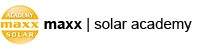M1 – 2. Introduction 3D Virtual Academy
Live Online training in our 3D Virtual Academy
Dear participant, if your course has any live training sessions, then these sessions will take place in our Live Online 3D Virtual Academy.
The meeting dates and times will be communicated to you via E-Mail.
To be ready to participate in this training, please read the following points carefully to prepare for your live online training.
The first step To enter the maxx-solar Virtual Academy please install the necessary program today. You can find the installation file within the Step-by-Step Guide. Please open the “Step-by-Step Guide” and follow the instructions. Attention! The application does NOT run via cell phone or tablet! You need a computer for this! Your “entrance ticket” to the session Your name and e-mail addresses have already been created.
You will be able to enter the Academy on the date of your training session with your personal login details: The login name: Your own e-mail address The password will be communicated to you via E-mail. Our tip: After the installation select your avatar directly and then go through “First Steps“. After doing so, return to the main menu and click on “Sessions”. Do you have technical problems? Please check
- that your firewall does not block the application
- whether your internet connection is stable
- if your system requirements are suitable (see installation instructions)
- in case of sound distortion and/or echo: Use a headset if possible.
If the issue could not be resolved then please contact IT support at it.support@wbstraining.de or by phone at +49 711 / 506 240-00. The IT support is available from 7:30 a.m. – 17:00 p.m. CET. Good luck and best regards from maxx-solar & energy and the WBS LearnSpace 3D® -Software-service-team. The Documents for download: Step by Step Installation Guide_Software How to Login and choose an Avatar